iOS 13 : Review, New Features, Overview !
iOS 13: new features, iPhone and iPod
compatibility, dark mode power saving
and how to update

How to upgrade to iOS 13 ?
iPhone users can update to the new software free of charge by going to the Settings app on their device.
Once there, users need to press the General tab and then click software update. Users will then be asked to download and install the software.
What are the new features on iOS 13?
The most noticeable visual difference between iOS 13 and its predecessor is that the new system comes with “dark mode”.
The setting, which first appeared on macOS last year, lets users swap out the lightly coloured menu bars with a dark grey tone, making the screen easier to look at in low light conditions.
It has also emerged that the feature may improve battery life as well.
Apple continues its focus on user security and anonymity with iOS 13. The company’s new private sign in, for example, lets customers “simply use their Apple ID to authenticate” an online profile, as opposed to “using a social account or filling out forms, verifying email addresses or choosing passwords”. Apple then protects their privacy by providing developers with a unique random ID.
Another key change is that iOS is no longer identical on iPhones and iPads. Apple instead released a tweaked version of iOS for its tablets called iPadOS, which comes with “improved file management and a new version of Safari” for a more desktop-like experience.

Another key change is that iOS is no longer identical on iPhones and iPads. Apple instead released a tweaked version of iOS for its tablets called iPadOS, which comes with “improved file management and a new version of Safari” for a more desktop-like experience.

Usability improvements ?
Apple has worked on updating a number of its existing features to improve the software’s overall usability.
For instance, the camera app has been given a slight makeover in iOS 13. To keep up with the complex apps on rival phones and tablets, Apple has added some new adjustability options for taking photos and recording video.
Users can adjust where the light source is when taking pictures in portrait mode and apply filters to videos. There’s also the option to rotate videos in the revamped Photos app, a feature that has been in high demand among fans in recent years.
Maps has also been updated to include a new “look-around” feature, which is essentially Apple’s answer to Google Street View.
The software’s base performance and efficiency have been improved, too. The Face ID security feature now unlocks iPhone handsets 30% faster than before, while the size of app updates have been reduced by roughly 60%.

Find My app makes its debut in iOS 13 and combines two key features of Apple’s existing mobile software: Find My iPhone and Find My Friends.
Find My Friends now appears under the People tab in the Find My app, allowing users to see the location of friends and family members “who have elected to share their location with you”, says Tom’s Guide. You can also get directions to a friend’s whereabouts and set up notifications that are triggered by locations.
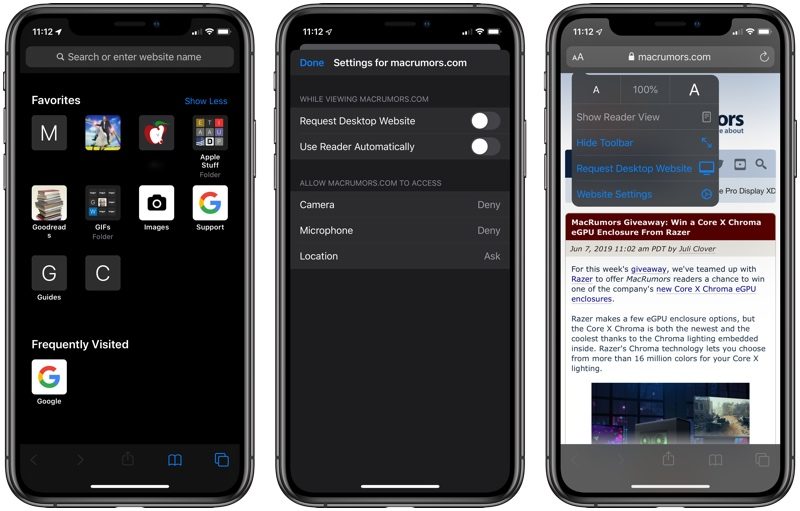
The Music app has also been reworked and it’s now “easier to find new playlists and albums to listen to” if you’ve subscribed to the Apple Music streaming service, the tech site says. Maps are “vastly more detailed and accurate” than before and there’s now a dedicated Calendar app for your car, too.
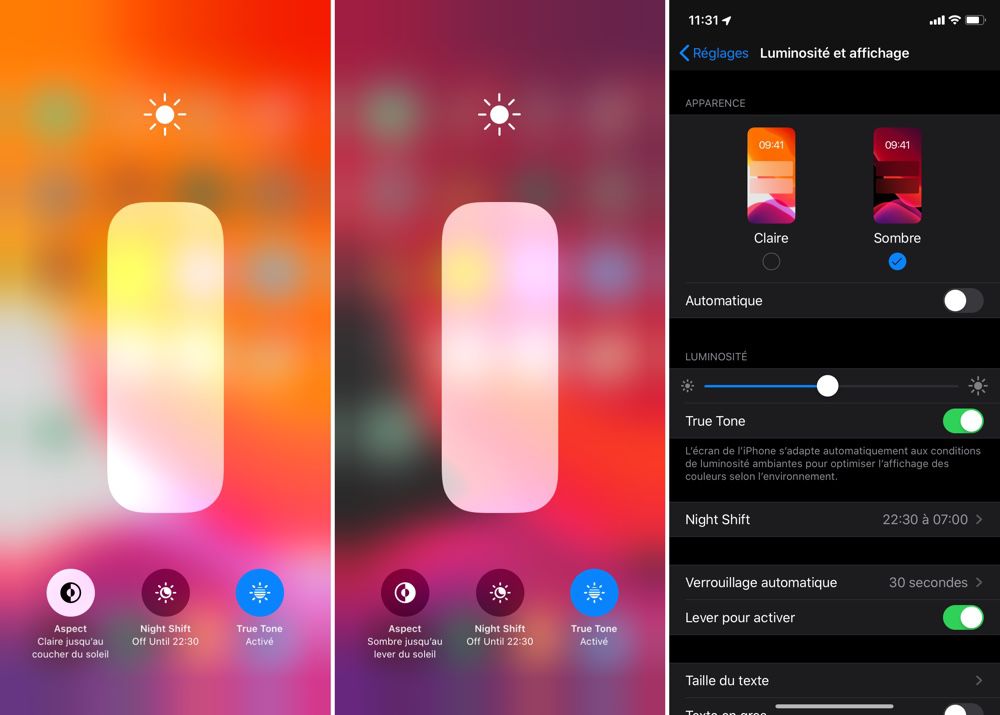
Devices is the new home of Find My iPhone, allowing users to keep track of their smartphone and other gadgets that are compatible with the service, the tech site says. An extension of these two tabs is the Me section, where users can opt out of sharing their location data and block friend requests.

Apple has worked on updating a number of its existing features to improve the software’s overall usability.
For instance, the camera app has been given a slight makeover in iOS 13. To keep up with the complex apps on rival phones and tablets, Apple has added some new adjustability options for taking photos and recording video.
Users can adjust where the light source is when taking pictures in portrait mode and apply filters to videos. There’s also the option to rotate videos in the revamped Photos app, a feature that has been in high demand among fans in recent years.
Maps has also been updated to include a new “look-around” feature, which is essentially Apple’s answer to Google Street View.
The software’s base performance and efficiency have been improved, too. The Face ID security feature now unlocks iPhone handsets 30% faster than before, while the size of app updates have been reduced by roughly 60%.

Find My app makes its debut in iOS 13 and combines two key features of Apple’s existing mobile software: Find My iPhone and Find My Friends.
Find My Friends now appears under the People tab in the Find My app, allowing users to see the location of friends and family members “who have elected to share their location with you”, says Tom’s Guide. You can also get directions to a friend’s whereabouts and set up notifications that are triggered by locations.
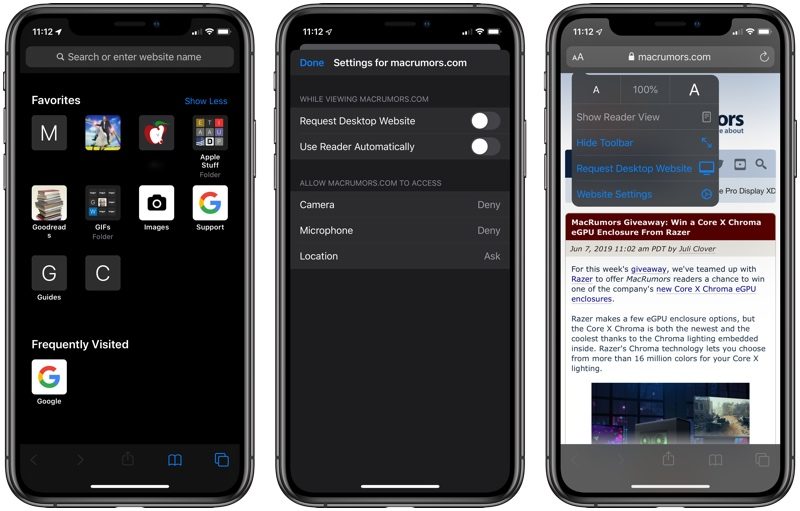
The Music app has also been reworked and it’s now “easier to find new playlists and albums to listen to” if you’ve subscribed to the Apple Music streaming service, the tech site says. Maps are “vastly more detailed and accurate” than before and there’s now a dedicated Calendar app for your car, too.
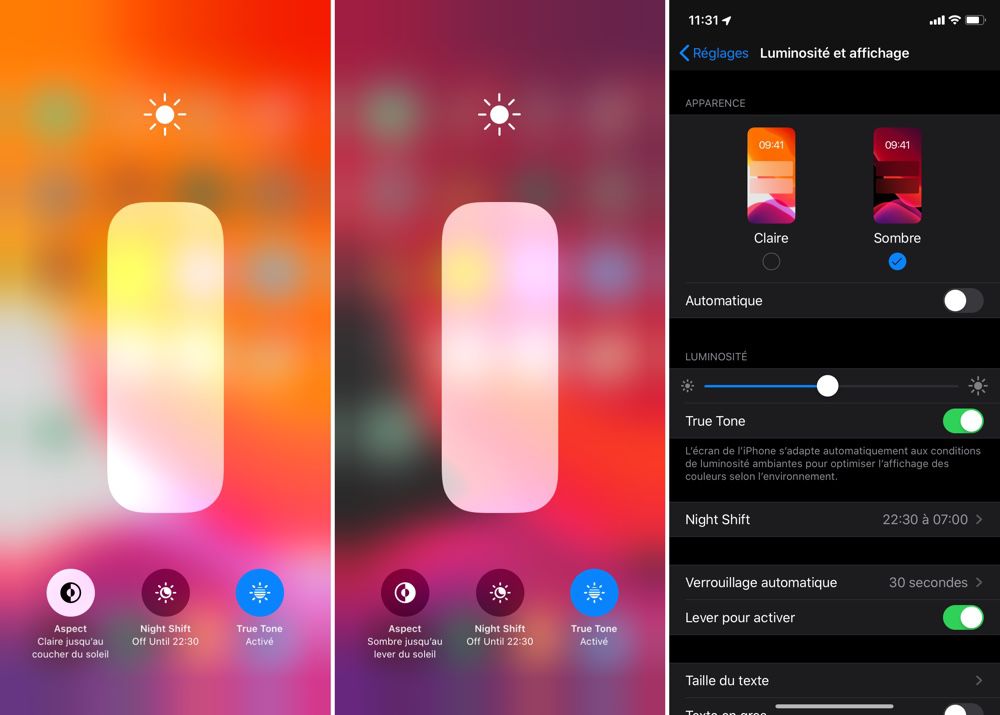
Devices is the new home of Find My iPhone, allowing users to keep track of their smartphone and other gadgets that are compatible with the service, the tech site says. An extension of these two tabs is the Me section, where users can opt out of sharing their location data and block friend requests.

What are the compatible devices?
It’s been a while since Apple dropped software support for older devices. Unfortunately for some iPhone owners, this year’s iOS release is only be available on the company’s newer models.
Apple won’t be releasing iOS 13 on devices that are older than the iPhone 6S, meaning 2014’s iPhone 6 and 6 Plus are no longer compatible with the new software.
Three of the company’s iPads cannot run iPadOS either. These include the original iPad Air from 2013, plus the iPad Mini 2 and Mini 3.

With this in mind, the iOS 13 compatibility list for iPhones and the sole iPod is as follows:
- iPhone 6S and 6S Plus
- iPhone SE
- iPhone 7 and 7 Plus
- iPhone 8 and 8 Plus
- iPhone X
- iPhone XS, XS Max and XR
- iPhone 11, 11 Pro and 11 Pro Max
- iPod Touch seventh generation
Meanwhile, the iPads that support iPadOS are:
- iPad Pro 12.9in first and second generation
- iPad Pro 10.5in
- iPad Pro 9.7in
- iPad Pro 11in
- iPad Air 2
- iPad Air 3
- iPad fifth generation
- iPad sixth generation
- iPad seventh generation
- iPad Mini 4
Finally, these are devices that are not compatible with the new iOS update:
- iPhone 5S (and older)
- iPhone 6/6 Plus
- iPad Mini 2
- iPad Mini 3
- iPad Air (2013)



Commentaires
Enregistrer un commentaire